Did you know that every physical proof of status document issued before 2012 is now obsolete? In February of that year, the Canadian government permanently retired the wallet-sized identification many relied on, replacing it with a more secure system overnight.
This shift wasn’t just bureaucratic housekeeping. Older documents lacked modern safeguards like encrypted barcodes and digital verification features, leaving them vulnerable to misuse. Authorities introduced a new standard – the citizenship certificate – designed to protect your legal status with cutting-edge anti-fraud measures.
If you still hold one of the original cards, don’t panic. These remain valid for confirming your status. However, you’ll need the updated certificate for most official processes today, from passport renewals to job applications requiring proof of nationality.
Navigating this change is simpler than you might think. The Canada visa portal provides clear guidance for obtaining your certificate, whether you’re updating existing documentation or applying for the first time.
Key Takeaways
- Physical status cards were discontinued nationwide in 2012
- New certificates include advanced security features like scannable barcodes
- Existing cards remain legally valid but cannot be replaced if lost
- All new applications require the updated certificate format
- Digital verification streamlines processes for government services
Overview of Canadian Citizenship Documentation
Choosing the right paperwork matters when confirming your legal status. Three main options exist today: modern certificates, older cards, and specific birth records. Each serves distinct purposes depending on when and where you obtained your status.
Understanding Proof of Citizenship Options
Electronic certificates (e-certificates) now offer instant verification through government portals. Paper versions remain valid but lack real-time validation features. If you have documents issued before 1977, check their dates carefully – some require supplementary evidence.

“Always verify document requirements through official channels before submitting applications.”
Comparing Documentation Types
Security upgrades make newer formats more reliable for critical transactions. See how common options compare:
| Document Type | Security Features | Validity Period | Best Used For |
|---|---|---|---|
| E-Certificate | Encrypted QR code | Indefinite | Online applications |
| Paper Certificate | Holographic seal | Until damaged | In-person requests |
| Birth Certificate* | Watermark | Varies by province | Initial status proof |
*Only acceptable if issued by participating provinces with security enhancements. The Canada visa portal lists approved jurisdictions and required supplementary forms.
Legacy cards still work for basic identification but won’t be replaced if lost. When updating documentation, consider which format aligns with your needs – digital options streamline renewals, while physical copies suit archival purposes.
Step-by-Step Guide to Obtaining Your Citizenship Card Canada
Securing your proof of status involves three critical phases. Proper preparation prevents delays, while understanding submission protocols ensures smooth processing. Let’s break down each stage to streamline your experience.

Preparing Your Application and Gathering Information
Start by downloading the current application package from the Canada visa portal. You’ll need your unique client identifier (UCI), full legal name, and exact date of birth. Double-check these details against existing government records to avoid mismatches.
Collect supporting documents like birth certificates or residency proofs. Applications for minors require additional guardianship paperwork. Use the portal’s checklist tool to verify you have every required item.
Submitting Documents and Meeting Requirements
Choose between electronic or paper submissions based on your needs. Digital applications typically process faster – select the e-certificate option if you need quick verification. For physical submissions, use registered mail with tracking.
Include payment receipts and notarized translations for non-English/French documents. Missing items cause 3-6 week delays. The portal’s auto-check feature helps spot errors before final submission.
What to Expect During the Processing Period
Standard processing takes 5 months but varies by location. Add 3-4 months for international submissions via embassies. Minor applications sent directly to Nova Scotia’s processing centre take 6-8 months.
Track your application status using the UCI number provided at submission. Authorities may request additional evidence during review. Approved certificates arrive via secure delivery – electronic versions appear in your government account first.
Securing and Maintaining Your Citizenship Documents
Your proof of status requires the same care as financial records or medical files. Modern security features demand specific handling methods to remain valid. Let’s explore how to protect these critical papers and address common maintenance challenges.
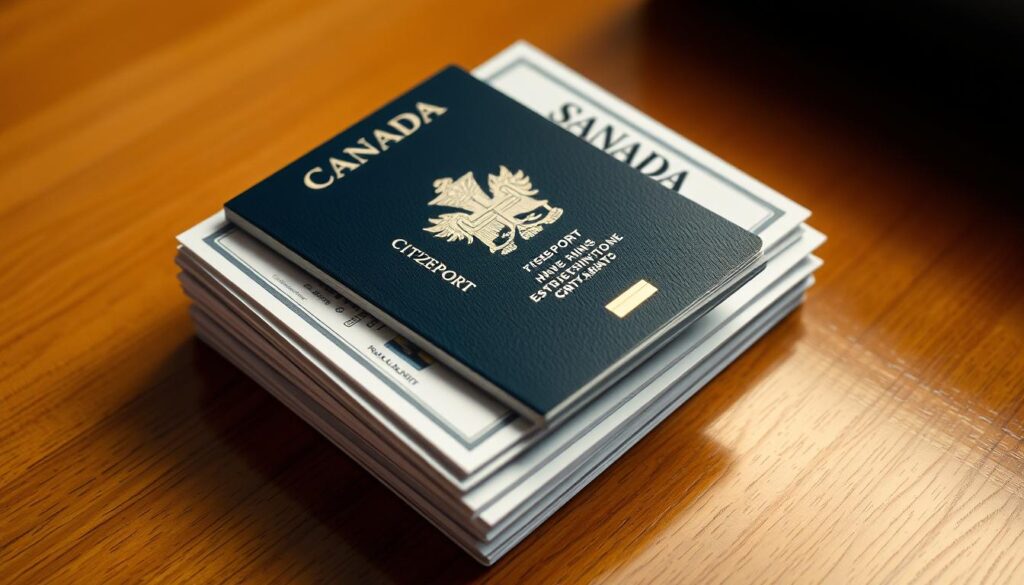
Tips for Safeguarding Your Proof of Citizenship
Store physical certificates in fireproof lockboxes or safety deposit facilities. For digital versions, use encrypted cloud storage with two-factor authentication. Never carry these documents daily unless required for specific transactions.
Avoid altering certificates in any way. Government-issued laminations on older cards should remain untouched – re-laminating blurs security holograms and invalidates the document. Paper certificates stay valid without plastic covers if kept in dry, dark environments.
Guidelines for Replacing or Updating Your Documents
Report lost or stolen papers immediately through the Canada visa portal’s incident reporting tool. You’ll need a police case number for replacement applications involving theft. Processing times shorten when you provide complete documentation upfront.
Transitioning from older formats to e-certificates involves submitting scanned copies of existing proof alongside a signed declaration form. Name changes require certified marriage certificates or court orders. Always use registered mail when sending originals to processing centers.
“Treat your citizenship proof like a priceless heirloom – its protection ensures seamless access to essential services.”
For passport applications or employment checks, present documents in person when possible. Photocopies require notarization for official use. Digital verification through government portals now suffices for most online transactions.
Conclusion
Having the right documentation opens doors to essential services. While older formats remain valid, secure certificates offer better protection against fraud. You can use these papers for passport requests, pension claims, or job applications requiring status confirmation.
Remember these documents only verify your legal status – they won’t work as travel IDs or general identification. Treat them like rare artifacts: store physical copies safely and use encrypted storage for digital versions.
If papers get damaged or lost, act quickly. Replacement processes move faster when you provide complete details upfront. Keep scanned backups and note your application reference numbers.
For all updates or first-time requests, the Canada visa portal provides step-by-step guidance. It’s your central hub for processing timelines, fee structures, and document requirements. Bookmark it for future reference.
You’re now equipped to handle status verification confidently. Whether maintaining existing proof or securing new certificates, this knowledge ensures smooth access to crucial benefits and services nationwide.