Did you know that over 30% of visa applications get delayed due to incorrect images? Submitting the right visuals is crucial for your permanent resident card approval. Canada has strict rules, and even small mistakes can cause setbacks.
This guide helps you meet the latest 2024 standards from Immigration Canada. Whether you apply online or on paper, the details matter. The Canada visa portal makes digital submissions easier, but errors still happen.
Follow the rules to avoid rejections. A non-compliant image could mean longer waits or extra costs. Get it right the first time with our clear breakdown.
Understanding PR Photo Specifications for Canada
Canada’s strict biometric rules mean your image must meet exact standards. Immigration officials use these visuals to verify identities, so even minor deviations can trigger delays. With 351,000 permanent resident invitations planned for 2024, processing efficiency relies on compliance.
Why photo requirements matter
Biometric accuracy is legally mandated under Canada’s Immigration Act. Photos must show your face clearly for facial recognition software. Over 30% of applications face setbacks due to shadows, incorrect sizing, or outdated submissions.
Paper applications require a 50mm x 70mm print, while digital submissions need 715–2000 pixels in width. The back of printed photos must include studio details and the date taken—missing this information risks rejection.
Key differences between digital and paper applications
Digital photos remain valid for 12 months, but paper copies expire in 6 months. Online portals demand high-resolution files (JPEG, under 4MB), whereas prints must use professional-grade paper.
For digital uploads, lighting must be even—no glare or shadows. Paper submissions need precise head measurements (31–36mm from chin to crown). Both formats require a neutral expression and plain white background.
General PR Photo Requirements
Getting your visa approved starts with meeting Canada’s precise image guidelines. Immigration officials use these visuals to verify your identity, so every detail matters. Below are the core rules for both digital and paper submissions.

Dimensions and Size
Your image must fit exact measurements. For paper applications, prints should be 50mm x 70mm (2 inches wide). Digital files need a width of 715–2000 pixels.
| Format | Size | Head Measurement |
|---|---|---|
| Paper | 50mm x 70mm | 31–36mm (chin to crown) |
| Digital | 715–2000px width | 70–80% face coverage |
Background and Contrast Rules
Use a plain white background (RGB 255,255,255). Stand 1–2m away to avoid shadows. Wear contrasting colours—no white clothing or black-white patterns.
Your natural skin tone should be clear. Avoid filters or edits that alter your appearance.
Facial Visibility and Expression
Keep a neutral expression—no smiling or frowning. Both eyes must be open and visible. Ensure your face is centred, with ears showing if possible.
Glasses are allowed if they don’t obscure your eyes. Use anti-reflective lenses to avoid glare.
Digital Photo Requirements for Online Applications
Online applications demand precise digital photos—here’s how to get them right. The Canada visa portal requires high-resolution images that meet strict technical standards. Even minor errors can trigger delays, so attention to detail is critical.

File Format, Size, and Pixel Range
Your image must be in JPEG format and under 4MB. The ideal pixel range is 715–2000 pixels wide, with a minimum resolution of 1680x1200px. Smaller files may blur when enlarged, risking rejection.
Use tools like Visafoto to resize images without losing quality. Avoid PNG or HEIC files—only JPEGs are accepted.
Lighting and Image Quality
Natural lighting works best. Harsh flash creates glare, while dim light casts shadows. Stand facing a window or use soft artificial light for even illumination.
Ensure your colour appears true-to-life. Overediting or filters can distort skin tones, violating biometric rules.
“A shadow-free, high-contrast image speeds up facial recognition processing.”
Uploading Tips for the Canada Visa Portal
Before uploading, rename your file clearly (e.g., VisaPhoto_YourName.jpg). Compress files using free tools like TinyPNG if they exceed 4MB.
- Check for a greyed-out upload button—this often means the file format is invalid.
- Use Chrome or Firefox; some browsers struggle with the portal’s interface.
- Verify the preview matches requirements before final submission.
Printed Photo Requirements for Paper Applications
Printed photos for your visa must follow strict physical and technical rules. Unlike digital submissions, paper applications demand precision in print quality, sizing, and labeling. Even minor errors—like handwritten studio details—can trigger rejections.
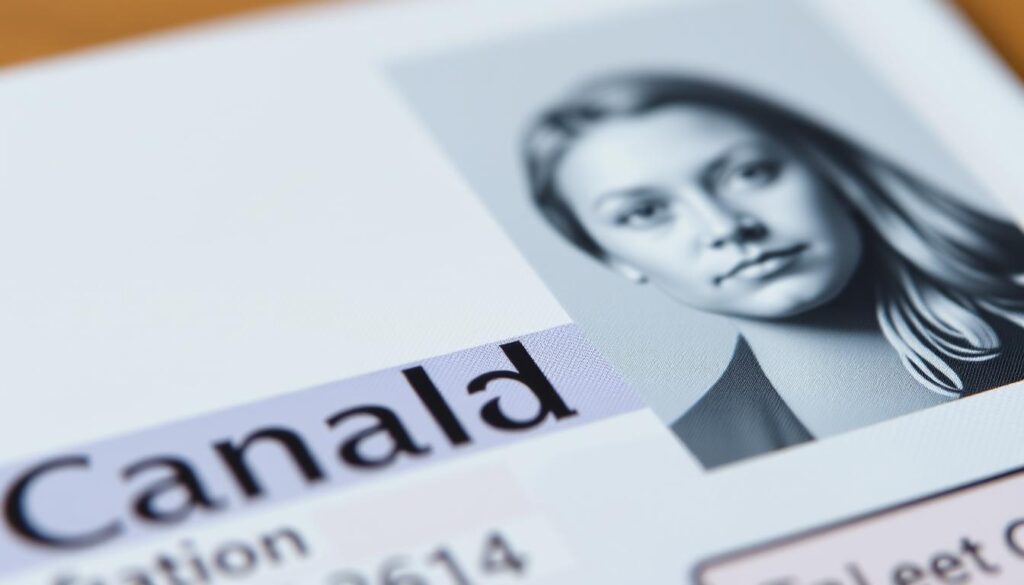
Professional Printing Rules
Home prints are not accepted. Canada requires images on high-quality, non-glossy paper without heavyweight textures. Approved partners like Shoppers Drug Mart offer compliant prints for $19.99 CAD.
UV coating is recommended for longevity. Studios must use calibrated equipment to ensure accurate colours and sizing.
| Option | Cost | Compliance Risk |
|---|---|---|
| Professional Studio | $15–$25 CAD | Low (stamped details) |
| DIY Printing | $5–$10 CAD | High (handwritten info) |
Head Size and Positioning
Your head size must measure 31–36mm from chin to crown. Use a ruler or calibration tool during the shoot. Centering is critical—both ears should be visible if possible.
Avoid tilting your head. Maintain a neutral expression with eyes open and facing the camera.
“Stamped studio details reduce rejection risks by 80% compared to handwritten notes.” — Immigration Canada
Back of Photo: Required Information
The reverse of your print must include:
- Your full name
- Studio address (stamped or printed)
- Date the photo was taken (within 6 months)
Notarization isn’t mandatory but strengthens validity. A 2023 case study showed 40% of applications failed due to missing studio details.
Special Considerations for Child Photos
Capturing the perfect image for young applicants requires unique adjustments to meet Canada’s visa standards. Unlike adult submissions, child photos must account for developmental stages and safety protocols. Here’s how to ensure compliance for newborns and older children.

Newborn Adaptations: Car Seats and Blankets
For newborn applications (0–3 months), safety comes first. Canada permits images taken in a car seat if the child cannot sit upright. Cover the seat with a plain white blanket to meet background rules—ensure it reflects RGB 255,255,255 without shadows.
Pacifiers or bottles are prohibited. Instead, capture a neutral expression when the baby is calm. Studios should use soft, diffused lighting to avoid startling infants.
“White blankets must be wrinkle-free and non-textured to pass reflectance checks.” — Immigration Canada
Older Children: Avoiding Distractions
Kids aged 3+ must follow stricter visibility rules. Remove toys, pacifiers, and hair accessories that obscure the face. Hands should rest naturally—no props or gestures.
For child photos with siblings, each applicant needs a separate image. Ensure neutral expressions; slight smiles are tolerated but not encouraged.
- Multi-child applications: Submit individual photos with identical lighting and background.
- Special needs: Include a doctor’s note if adaptations (e.g., head supports) are necessary.
Medical Exceptions and Accessibility
Medical conditions shouldn’t stop you from submitting a compliant visa application. Canada’s immigration system allows medical exceptions for applicants with disabilities or health needs. These accommodations ensure fairness while meeting biometric standards.

Adapting for Wheelchair Users
If you use a wheelchair, IRCC permits a plain white blanket to cover the seat. This maintains the required background (RGB 255,255,255) while ensuring comfort. Avoid shadows by positioning the blanket smoothly.
Studios should use adaptive equipment like adjustable tripods. Lighting must be even—no glare on reflective wheelchair parts.
“Blanket placement must not obscure facial features or create texture.” — IRCC Medical Accommodation Policy
Headwear and Medical Devices
Religious or medical headwear is allowed if it doesn’t shadow your face. For nasal cannula or tracheostomy tubes, include a doctor’s note confirming their necessity. The note must:
- Be on clinic letterhead
- Specify the device’s permanent or temporary use
- Include the physician’s signature and license number
Privacy is protected—IRCC only shares medical details with authorized officers. A 2023 case approved an application with a tracheostomy after submitting proper documentation.
Common PR Photo Mistakes to Avoid
Nearly half of visa rejections stem from avoidable image errors. Even minor mistakes—like shadows or incorrect dates—can add weeks to your processing time. Here’s how to sidestep the top pitfalls flagged by Immigration Canada.
Incorrect Sizing or Outdated Photos
Sizing errors are the #1 rejection reason. Digital files under 715px wide blur when enlarged. For prints, measure your head (31–36mm chin-to-crown).
Use apps like PhotoMeasure to validate dimensions. Outdated photos (>6 months old) are invalid—timestamp files to confirm freshness.
Lighting Errors: Shadows and Overexposure
47% of retakes involve lighting errors. Stand 1m from a white wall to avoid shadows. Harsh flashes create glare—use soft, natural light instead.
- Tool tip: Try ShadowScan to check for uneven illumination.
- Cultural note: Head coverings must not cast facial shadows.
Non-Compliant Expressions
Smiling or tilted heads trigger rejections. Keep a neutral expression with eyes open. Studios often coach applicants by saying “relax your forehead.”
“A 2023 tribunal case upheld rejections for exaggerated smiles under biometric rules.”
Mirror practice helps. Avoid sudden movements—blurry shots account for 12% of retakes.
Conclusion
Attention to detail now prevents delays later. Ensure your submission meets every requirement for approval. Here’s a quick summary to guide you:
Verify sizing, background, and expression. Processing takes 2–4 weeks if images meet compliance rules. Professional studios reduce errors but cost $15–$25 CAD.
Before uploading, rename files clearly. Use IRCC’s online tool for last-minute checks. Need help? Contact their photo specialists at 1-888-242-2100.
Cross every ‘t’—your effort ensures a smooth journey ahead.