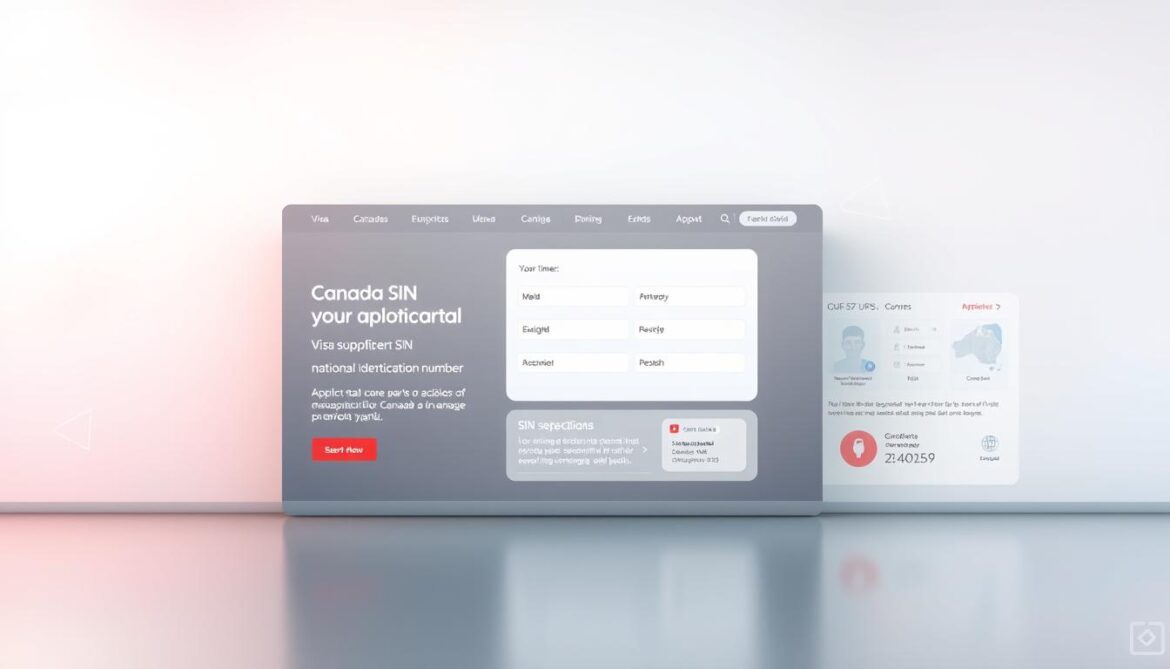Did you know your SIN (Social Insurance Number) unlocks access to over 40 government programmes? From healthcare to tax benefits, this nine-digit code is your gateway to essential services.
The Canada Visa Portal simplifies SIN-related processes for newcomers. Whether applying for a work permit or permanent residency, your SIN ties your identity to critical immigration steps.
Service Canada now issues SINs digitally or on paper—plastic cards are discontinued but remain valid if unexpired. Wildfires may cause delays, so check official updates for real-time service status.
Think of your SIN as a foundational document. It’s required for employment, benefits, and even opening a bank account. The Canada Visa Portal ensures you’re prepared every step of the way.
What Is a National Identification Number in Canada?
Your nine-digit SIN connects you to essential services across the country. This unique code, issued by Service Canada, acts as your primary identity document for work, taxes, and benefits.

Understanding the Social Insurance Number (SIN)
A SIN follows a XXX-XXX-XXX format. Unlike a driver’s license or health card, it’s not physical proof of citizenship but a requirement for legal employment and government programs.
Canadian law strictly limits who can request your SIN. Employers and financial institutions may ask for it, but landlords or retailers cannot. Protect this document—it’s a top target for fraud.
Why the SIN Is Your Key Identification Document
Today, SINs arrive on secure letters instead of plastic cards. Your My Service Canada Account (MSCA) offers digital access, streamlining tax filings and benefit applications.
| Document | Purpose | Sharing Restrictions |
|---|---|---|
| SIN | Work, taxes, EI, pensions | Limited to authorized entities |
| Driver’s License | Vehicle operation | No federal privacy laws |
From your first job to retirement, this number tracks contributions to programs like CPP. Lose it, and you risk delays in accessing critical services.
Why You Need a National Identification Number in Canada
Without this nine-digit code, daily life in Canada becomes significantly harder. It’s your lifeline to employment, taxes, and social benefits. From opening a bank account to filing taxes, the SIN is non-negotiable.
For Employment and Government Services
Your SIN is mandatory for legal work. Employers require it to report income to the CRA. Without it, you can’t access:
- Canada Pension Plan (CPP) contributions
- Employment Insurance (EI) claims
- Provincial healthcare enrollment
- Child benefit applications
- Tax refunds or CERB support
Even banks ask for it when setting up accounts. Service Canada warns against sharing it unnecessarily—landlords or retailers don’t need it.
For Visa and Permanent Residence Applications
Immigration processes hinge on your SIN. During Express Entry profile creation, officials verify it to confirm work history. Spousal sponsorship applications also demand it for financial assessments.
Provincial nominee programs (PNPs) use it to track regional contributions. But beware: fraudulent job offers often request it upfront. Legitimate employers only ask after hiring.
“Your SIN is as valuable as your passport—guard it accordingly.”
Losing it delays access to critical services. Always store it securely and report suspicious requests immediately.
How to Obtain Your National Identification Number in Canada
Getting your essential nine-digit code is simpler than you might think. Whether you’re a newcomer or registering a child, the process is designed for efficiency.

Applying as a Newcomer
Temporary residents with a work or study permit can apply in person at a Service Canada centre. Bring these documents:
- Valid passport or travel ID
- Proof of immigration status (e.g., permit)
- Address confirmation (lease or utility bill)
Processing takes 10 business days by mail. Digital access via My Service Canada Account (MSCA) is instant.
Registering a Newborn
Parents can apply during provincial birth registration (except in territories). Submit through your province’s online service or mail forms.
Territories require separate applications via Service Canada. Keep the confirmation letter safe—it’s proof of your child’s SIN.
Digital vs. Paper Confirmation
Since 2023, SINs arrive on secure letters, not plastic cards. MSCA offers digital copies for tax filings or job offers. Paper confirmations remain valid indefinitely.
“Never pay for SIN applications—Service Canada issues them free.”
Avoid third-party services charging fees. Legitimate employers won’t request your SIN before hiring.
Using Your National Identification Number for Visa Applications
Linking your unique identifier to immigration forms ensures faster processing. The Canada Visa Portal uses it to verify your work history and eligibility for programs like Express Entry.

Required Documents for Visa Applications
Your passport and identity document must accompany certified translations if not in English or French. Key forms requiring your SIN include:
- IMM 0008 (Generic Application)
- IMM 5669 (Background Declaration)
- IMM 5406 (Additional Family Info)
- IMM 5532 (Sponsorship Evaluation)
Notaries or certified translators must stamp foreign-language certificates. Affidavits are invalid for Service Canada submissions.
How Your SIN Ties into Immigration Processes
During biometrics appointments, officers cross-check your SIN with immigration records. This confirms your legal status and work permits.
Permanent residency applications track progress via your SIN. The Canada Visa Portal updates your PR card status in real-time.
“Always redact your SIN on shared documents—use it only when legally required.”
Lost or stolen? Report it immediately to prevent fraud. The portal lets you check application status securely.
Protecting Your National Identification Number
Fraudsters target this identifier daily—learn proactive defense strategies. Your SIN is a gateway to your identity and finances. Treat it like a bank card, sharing only when legally required.

Legal Responsibilities and Fraud Prevention
Only employers, banks, and government agencies can legally request your SIN. Watch for red flags:
- Tax fraud: Scammers file fake returns to steal refunds.
- Benefit scams: Criminals apply for EI or CERB in your name.
- Identity theft: Stolen SINs open lines of credit or phones.
Freeze your credit reports via Equifax or TransUnion if suspicious activity occurs. This blocks new accounts without your consent.
What to Do If Your SIN Is Stolen
Report theft immediately to Service Canada and the Canadian Anti-Fraud Centre. Follow these steps:
- Call Service Canada at 1-800-206-7218 to flag your status.
- Request mailed notifications for any new activity.
- Provide police reports if fraud is confirmed.
“New SINs are only issued with proof of fraud—document everything.”
Monitor your My Service Canada Account for unauthorized changes. Employers must verify suspicious requests—question any premature demands for your SIN.
Replacing a Lost or Damaged SIN
Misplaced your SIN? Don’t panic—recovery options are straightforward. Whether your confirmation letter is lost or damaged, Service Canada provides free replacements. Here’s how to restore access to your essential identifier.

Steps to Request a Confirmation Letter
Visit a Service Canada centre with one primary ID (e.g., passport) and two secondary proofs (like a utility bill). Acceptable secondary IDs include:
- Driver’s license
- Health card
- Bank statement
- Pay stub
- Tax assessment (CRA)
Mail applications to: Service Canada, PO Box 7000, Bathurst NB E2A 4T1. Processing takes 10 business days. Check your status online if delays occur.
What to Do If You Forget Your SIN
Confirmation letters aren’t needed if you recall your nine-digit code. Retrieve it through:
- CRA tax slips: Find it on T4 or NOA forms.
- My Service Canada Account (MSCA): Log in to your profile.
- Employer records: HR departments often keep it on file.
“Service Canada never charges for SIN replacements—report any fees as fraud.”
Exceptions exist for domestic violence victims or identity theft cases. For questions, contact the service centre at 1-800-206-7218 or visit their website.
Conclusion
Your SIN is more than just digits—it’s your key to opportunities. It tracks work history and simplifies immigration processes. Bookmark Service Canada’s fraud prevention page for quick reference.
For common questions, visit the Canada Visa Portal’s SIN FAQ section. Travelers should carry their confirmation letter when crossing borders.
Need help? VisaPlace experts are available at (855) 968-1643. We highly recommend using official resources like the website for updates.