Did you know that over 1.3 million visa applications are processed for Canada each year? Whether you’re planning a visit, study, or work, understanding the steps can save you time and stress.
The Consulate General of India in Vancouver handles submissions for residents of Alberta, British Columbia, Saskatchewan, and the Yukon/NWT. BLS International Services manages the process, ensuring applications meet requirements before submission.
Before applying, check the official Canada visa portal for updated forms and guidelines. Missing documents or errors can delay approval. Knowing the difference between regular and tatkaal services helps you choose the right option.
This guide simplifies the steps, so you avoid common mistakes. Let’s get started!
Understanding Visa Processing at Consulate General
Your residential address determines which consular services you can access for visa submissions. The Consulate General of India in Vancouver serves applicants from Alberta, British Columbia, Saskatchewan, and the Yukon/NWT. Ensure your Canadian address proof aligns with these regions to avoid delays.

Role of BLS International Services
BLS International manages document collection and applicant queries for the Consulate General. Their website (blsindia-canada.com) provides updated forms and guidelines. They verify that your application meets all requirements before submission.
Special cases, like Permanent Residents or work permit holders, may need additional documents. Contact BLS directly for procedural clarifications to ensure compliance.
Consulate General Jurisdiction
Only applicants within the designated regions can use this service. If you live outside these areas, you’ll need to authenticate your documents through alternate channels.
Acceptable Canadian address proofs include:
- Driver’s license
- Utility bills (electricity, water)
- Lease agreements
Always double-check the Consulate General’s website for the latest requirements. This ensures your application progresses smoothly through the consular system.
Step-by-Step Visa Application Process
Navigating the Canada visa application process is easier when you know each step. From form submission to tracking, this guide ensures you avoid common pitfalls.

Online Application Form Submission
Start your application on the Passport Seva portal (passportindia.gov.in). Enter accurate details, including your Indian and Canadian addresses. Double-check spellings to prevent delays.
Upload a 2×2″ photo with a white background. Minor applicants need additional parental consent forms. Save your reference number to track your status later.
Scheduling an Appointment
Book an appointment at a BLS International center after submitting your form. Slots fill quickly, so schedule early. Walk-ins are rarely accepted.
Bring printed copies of your application and payment receipt. Missing these may require rebooking.
Submitting Required Documents
Prepare all documents from the checklist:
- Valid passport with blank pages
- Proof of legal status in Canada (e.g., work permit)
- Passport-sized photos meeting specifications
Tatkaal service applicants must provide extra proof of urgency. Standard processing takes 5–7 business days.
Required Documents for Visa Application
Gathering the right documents is crucial for a smooth Canada visa application. Missing or incorrect paperwork can lead to delays or rejections. Below, we break down the essentials.

Passport and Photographs
Your passport must be valid for at least six months beyond your planned stay. Include two blank pages for stamps. Expired passports (1–3 years old) need additional declarations.
Photos must meet strict guidelines. Common rejections include incorrect size or background. Refer to this table for details:
| Specification | Requirement |
|---|---|
| Size | 2×2 inches (51×51 mm) |
| Background | Plain white, no shadows |
| Expression | Neutral, eyes open |
| Status Note | No glasses or headwear (religious exemptions apply) |
Proof of Legal Status in Canada
Submit a copy of your current immigration status. Acceptable documents include:
- PR card or landing paper
- Study/work permit
- Visitor record (if applicable)
Note: Notarized copies are required if submitting scanned documents.
Additional Supporting Documents
Special cases demand extra paperwork:
- Child applicants: Annexure forms signed by both parents.
- Newborns: Birth certificate with parents’ passport copies.
- Lost passports: Police report and affidavit.
Dual citizens must submit a declaration form. Medical certificates are needed for significant appearance changes.
Visa Processing Fees and Payment Methods
Understanding visa fees and payment options can save you time and money. Costs vary based on the type of visa and processing speed you choose. Always verify the latest fees on the official BLS International website before applying.

Fee Structure for Different Visa Types
The base fee for most visas is $37 CAD, plus additional BLS service charges. Here’s a breakdown of common costs:
| Service Type | Fee (CAD) |
|---|---|
| Regular Processing | $37 + $8.40 (BLS) |
| Tatkaal (Urgent) | $37 + $60 (BLS) |
| Commercial Document Attestation | $25 per document |
| ICWF Charge | $3 (mandatory) |
“Fees are non-refundable once the application is submitted, even if the visa is denied.”
Accepted Payment Methods
Payment options depend on how you apply:
- In-person: Credit/debit cards, cash (exact change preferred).
- Postal applications: Demand draft or money order payable to “BLS International Services Canada Inc.”
Keep your receipt for tracking. Business visas may require extra documentation, so check requirements beforehand.
Tracking Your Visa Application Status
Keeping tabs on your visa application can ease travel planning stress. After submission, use the BLS website or reference number to monitor progress. Delays often stem from police verifications or missing documents—stay proactive.
![]()
Online Status Check
Visit the BLS tracking portal and enter your application number. Follow these steps:
- Log in using your registered email or receipt ID.
- Check for real-time updates like “Under Review” or “Dispatched.”
- Download approval letters directly if notified.
Tip: Save screenshots for reference. System updates may lag by 24–48 hours.
Processing Time Estimates
Standard timeframes range from 6–8 weeks. Factors like these can extend delays:
- Incomplete forms or unclear documents.
- Backlogs during peak seasons (summer, holidays).
- Additional security checks.
| Status Message | Meaning |
|---|---|
| “Received” | Application is logged but not reviewed. |
| “In Process” | Under consular assessment. |
| “Approved” | Visa granted; check courier details. |
For urgent queries, contact BLS via their helpline. Include your reference number to expedite responses.
Conclusion
A smooth visa application depends on proper preparation and timing. Start early to avoid delays, especially during peak seasons. Double-check your documents against the official checklist before submission.
Use only trusted resources like the BLS helpline for guidance. Beware of fraudulent services promising faster approvals—stick to official channels. Dual citizens must declare their status to prevent legal issues.
Review all details one last time. A small error can reset the entire process. With the right requirements, your Canadian visa approval is within reach.