Did you know over 150,000 permanent residents risk losing their status annually due to expired documentation? Your proof of residency isn’t just a plastic card—it’s your lifeline for healthcare access, employment verification, and international travel.
Canada’s Permanent Residence Portal simplifies maintaining your status through digital efficiency. This secure platform lets you submit forms, upload evidence of residency, and track progress in real time. Most receive their initial card automatically after providing a Canadian mailing address and photo within 180 days of arrival.
Timing matters profoundly. Apply too early, and you might reset your residency clock. Wait too long, and you could face travel bans or service interruptions. The portal’s intuitive design helps you navigate these deadlines while clarifying eligibility requirements.
Whether updating an expiring document or replacing a lost one, understanding portal protocols prevents costly errors. Physical presence in Canada during submission remains non-negotiable—a rule ensuring compliance with immigration regulations.
Key Takeaways
- The Permanent Residence Portal is the only official platform for status-related requests
- Submit renewal requests 6-9 months before your current card expires
- You must be physically present in Canada throughout the process
- First-time issuances differ from renewals in documentation requirements
- Digital tracking features provide real-time application updates
Understanding the Importance of Your PR Card
Your permanent resident card acts as a key to life in Canada. This small document holds immense power, serving as official proof of your legal status in the country. Most cards remain valid for five years, though some may expire sooner depending on individual circumstances.
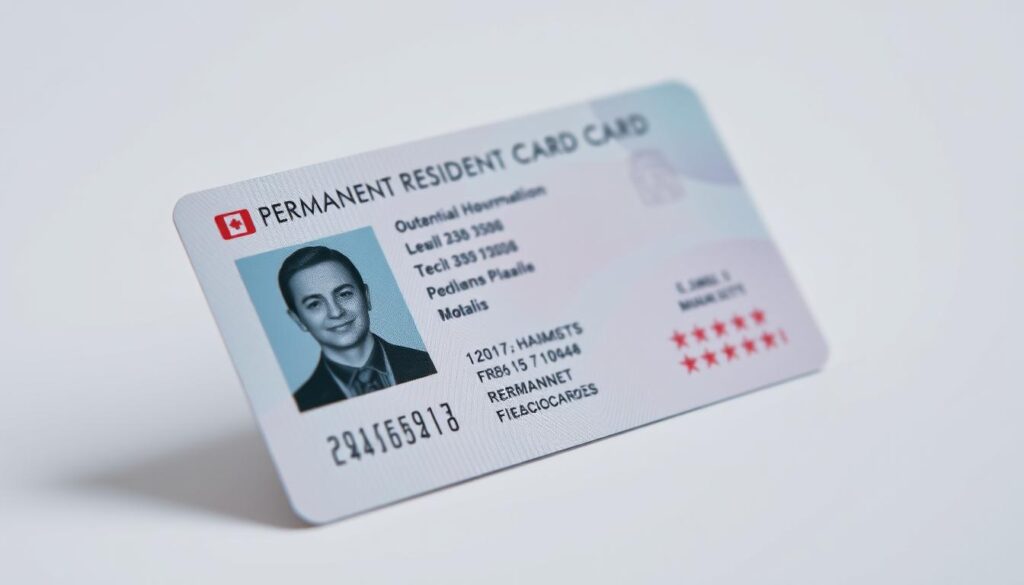
When travelling internationally, airlines and border services demand a current card for boarding commercial transport to Canada. An expired document forces you to obtain a Permanent Resident Travel Document through embassies – a process that can delay your return home by weeks.
Even within Canada, provincial healthcare systems and financial institutions often require updated card details. Ontario’s health insurance program, for example, typically asks for valid proof of status during routine verifications. The Canada Visa Portal streamlines these updates, letting you maintain accurate records effortlessly.
Your card’s expiration date doesn’t affect your resident status, but living without a valid one creates unnecessary hurdles. Landlords, employers, and government agencies frequently request this identification during critical transactions. Regular updates through the portal ensure seamless access to essential services nationwide.
By keeping your card current, you protect your ability to work, travel, and access benefits without interruption. The digital verification features in the Canada Visa Portal help institutions confirm your status instantly, reducing paperwork and processing delays.
Navigating the Canada Visa Portal
The Canadian immigration system offers a streamlined digital pathway to manage your status documentation. Officially called the Permanent Residence Portal, this platform combines security with user-friendly design for efficient processing.
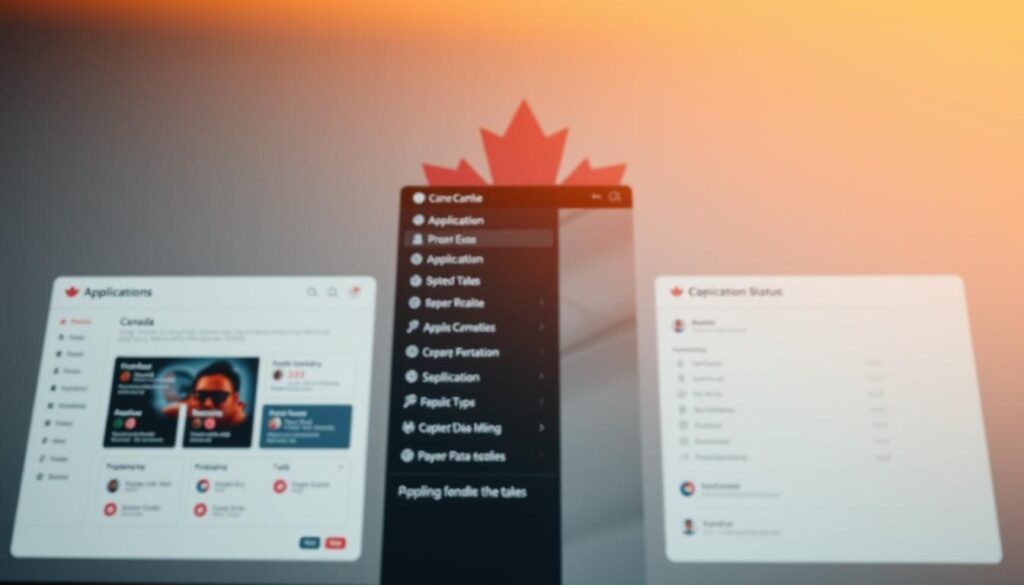
Confirming Your Permanent Resident Status
Your journey begins with identity verification through the portal’s secure login. Two confirmation methods exist based on your location:
- Port of entry: Provide your Canadian address to border officers during arrival
- Virtual confirmation: Upload residency proof and complete digital validation
Photos require precise specifications – neutral expressions, plain backgrounds, and exact dimensions. The portal’s image checker flags common errors like shadows or incorrect sizing before submission.
Submitting Your Photo and Canadian Address
Timing proves critical when sharing your details. You must submit both elements within 180 days of obtaining permanent residence status. Key considerations include:
- Digital photos must show full face view with eyes open
- Addresses require exact formatting (unit numbers, postal codes)
- Automatic photo reuse from previous submissions if compliant
Border-confirmed residents can still input addresses digitally through their portal account. Real-time updates appear in your dashboard, with email alerts for missing components or approval progress.
Eligibility and Documentation for PR Renewal
Meeting Canada’s residency obligations requires careful tracking of your time in the country. The Canada Visa Portal cross-references your travel history with submitted evidence to confirm you’ve spent 730 days (2 years) within the past five years. This digital verification system flags discrepancies automatically, reducing processing delays.
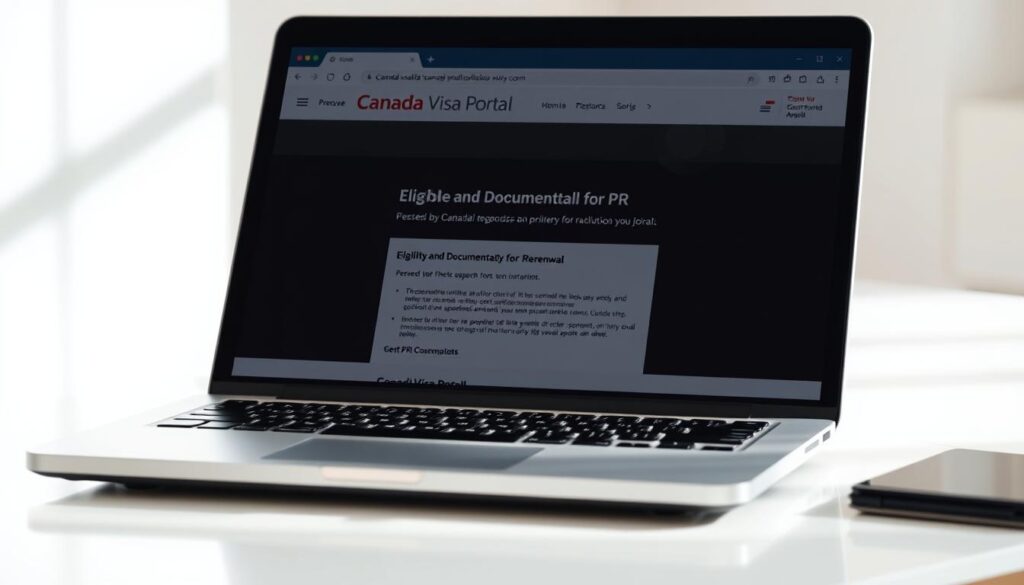
Physical Presence and Residency Requirements
Your eligibility hinges on proving continuous residence. The portal calculates your stay using:
- Entry/exit records from border control databases
- Dated financial transactions like rent payments
- Employment records showing Canadian work periods
Even short trips abroad count against your 730-day minimum. The system requires uploading supplementary materials if travel exceeds 1,095 days.
Gathering Necessary Supporting Documents
Prepare these essentials before starting your portal submission:
| Document Type | Purpose | Format |
|---|---|---|
| IMM 5444 Form | Primary application | Digital PDF with electronic signature |
| Passport Photos | Identity verification | 50mm x 70mm, neutral background |
| PR Card Copy | Status confirmation | Scanned front/back in color |
| Payment Receipt | Fee validation | Portal-generated PDF |
Name changes require certified court orders or marriage certificates. The portal’s checklist feature highlights missing items in red, allowing quick corrections before final submission.
Steps for a pr renewal application Using the Canada Visa Portal
Renewing your status documentation becomes straightforward when following the Canada Visa Portal’s guided process. The system’s color-coded interface highlights incomplete sections while auto-saving your progress every 90 seconds.
Completing the IMM 5444 Application
The portal’s integrated form simplifies data entry with real-time error detection. As you type:
- Red borders alert missing mandatory fields
- Calendar widgets populate travel dates accurately
- Address auto-complete suggests valid Canadian formats
| Form Section | Key Details Required | Tips |
|---|---|---|
| Personal Information | Full legal name matching passport | Use character counter for name length limits |
| Residency History | Exact entry/exit dates | Consult passport stamps for accuracy |
| Contact Details | Active phone/email | Enable SMS notifications |
Paying Fees and Uploading Your Receipt
After completing the form, you’ll encounter these payment steps:
- Select Fee Payment in the portal’s navigation menu
- Choose PR Card Service from the dropdown options
- Receive instant payment confirmation code
“Always download your receipt as PDF immediately after payment – browser printouts sometimes lack crucial transaction details.”
The portal’s document uploader accepts JPG, PNG, and PDF files under 4MB. Progress bars indicate successful transfers, while error messages specify file corrections needed. Final submissions trigger an automated completeness check before locking your application for processing.
Updating Personal Information and Correcting Errors
Life changes demand accurate documentation. The Canada Visa Portal lets you modify personal details directly through its secure interface. Whether adjusting your legal name after marriage or updating gender identifiers, the system guides you through each step.

All modifications require a new card – you can’t simply edit existing records. This ensures your physical document always matches current legal information. The portal automatically flags required supporting materials based on your update type.
Handling Name Changes and Personal Detail Updates
Legal name adjustments need certified proof like marriage licenses or court orders. The system accepts digital copies through its drag-and-drop uploader. File formats include PDF, JPG, and PNG with clear size limits shown during submission.
| Form Number | Purpose | Required Documents |
|---|---|---|
| IRM 0002 | Gender identifier update | Government-issued ID |
| IRM 0004 | Reclaimed name change | Indigenous authority letter |
| IRM 0005 | Signature update | Notarized declaration |
Name reclamation processes for Indigenous communities use specialized forms. These respect traditional naming practices while meeting federal requirements. The portal stores all change requests permanently, creating a verifiable history of your updates.
Allow extra processing time for applications with personal detail changes. Enhanced verification checks add 2-4 weeks compared to standard requests. You’ll receive email updates at each approval stage through the portal’s tracking system.
Timelines and Processing Times for Your Application
Understanding processing timelines helps you plan essential activities without stress. The Canada Visa Portal displays current wait periods updated weekly using historical data from Immigration, Refugees and Citizenship Canada (IRCC). Most complete submissions receive decisions within 65 to 95 days, though seasonal spikes may extend this window.

- Submission completeness – missing documents add 30+ days
- Case complexity – frequent travel history requires extra verification
- Application volume – summer months see 40% more requests
| Stage | Average Duration | Portal Status Label |
|---|---|---|
| Initial Review | 14-21 days | Received |
| Eligibility Check | 28-35 days | In Progress |
| Final Decision | 23-39 days | Approved/Rejected |
Urgent requests require proof of imminent travel or family emergencies. Even expedited cases take minimum 21 days – plan accordingly if facing deadlines. The portal’s tracker updates every 48 hours, showing exactly where your submission sits in the workflow.
Always check processing times before submitting through the portal’s dashboard. Current averages appear beside each service category, helping you anticipate potential delays. Email alerts notify you about status changes or document requests, ensuring no critical updates get missed.
Preparing for International Travel with an Expired or Renewing PR Card
International travel plans require careful coordination with your permanent resident status. The Canada Visa Portal becomes your essential tool for managing documentation needs while abroad. Without a valid card, boarding flights or commercial carriers to return to Canada becomes impossible.
Understanding the Need for a Permanent Resident Travel Document (PRTD)
Commercial transportation companies demand either a current card or PRTD for boarding. This rule applies to planes, trains, buses, and ferries. If your card expires during international travel, you must:
- Apply for a PRTD through a Canadian visa office
- Provide proof of permanent resident status
- Pay applicable processing fees
Private vehicle travel offers alternative options. You can use an expired card with supplementary ID like a Canadian driver’s license when crossing land borders. This flexibility doesn’t extend to air or sea routes.
| Travel Method | Required Documents | Processing Time |
|---|---|---|
| Commercial | Valid card or PRTD | 3-6 weeks |
| Private Vehicle | Expired card + secondary ID | Immediate |
The portal’s tracking features let you monitor your card’s renewal progress from anywhere. Real-time updates help determine if you’ll receive your new document before returning. Always check processing times before finalizing travel dates.
“Submit PRTD requests at least eight weeks before your planned return date to avoid disruptions.”
Urgent cases may qualify for expedited processing through the portal. You’ll need proof of emergency travel like medical certificates or funeral notices. The system provides direct links to overseas visa offices if a PRTD becomes necessary.
Avoiding Common Pitfalls in Your Application Process
Accuracy in your submission ensures faster processing and fewer headaches. The Canada Visa Portal’s built-in safeguards help you dodge common errors that delay decisions. Over 30% of processing delays stem from avoidable mistakes in forms or supporting materials.
Incomplete submissions top the list of issues. The portal’s real-time error detection highlights empty fields with red borders. It locks incomplete sections until you provide required details. Always review the progress tracker’s color-coded completeness meter before finalizing.
Document errors cause similar setbacks. Use the portal’s upload guide to check file formats and sizes. Its automated scanner rejects blurry photos or unreadable scans immediately. Double-check dates on residency evidence against your travel history for consistency.
Confirm your eligibility early using the portal’s self-assessment tool. This feature compares your status details with current requirements before you start. It flags potential issues like insufficient residency days or expired identification.
Leverage the checklist generator to organize materials efficiently. This tool cross-references your documents with application demands, reducing last-minute scrambles. Proper preparation through these digital tools keeps your process smooth and predictable.